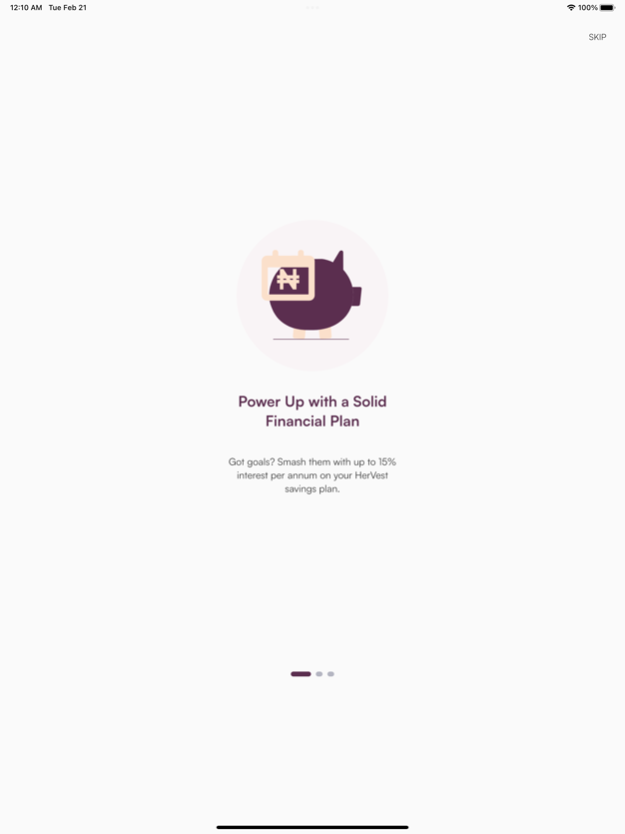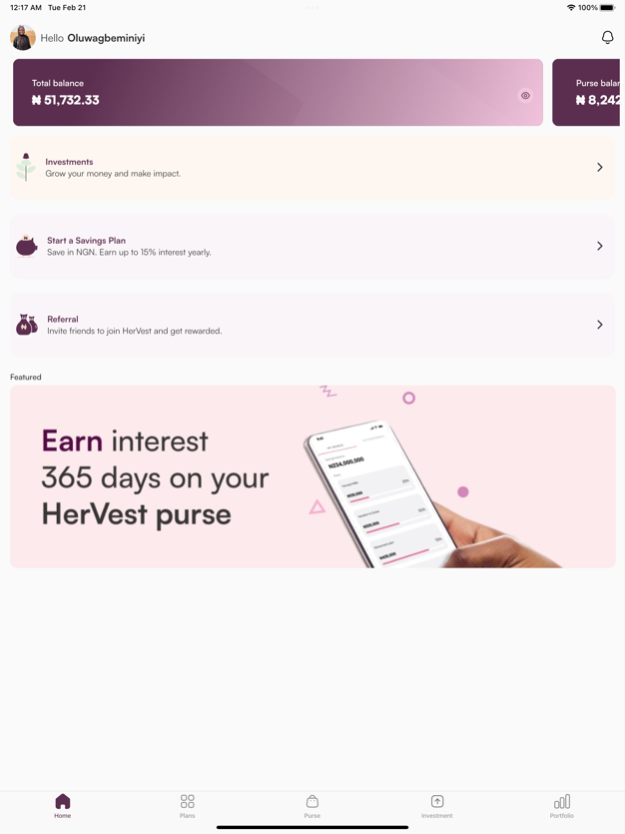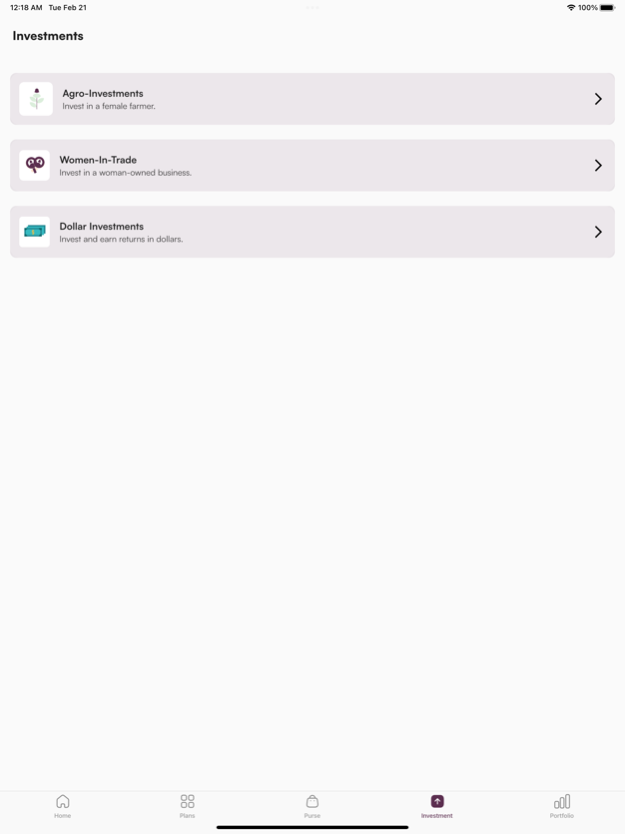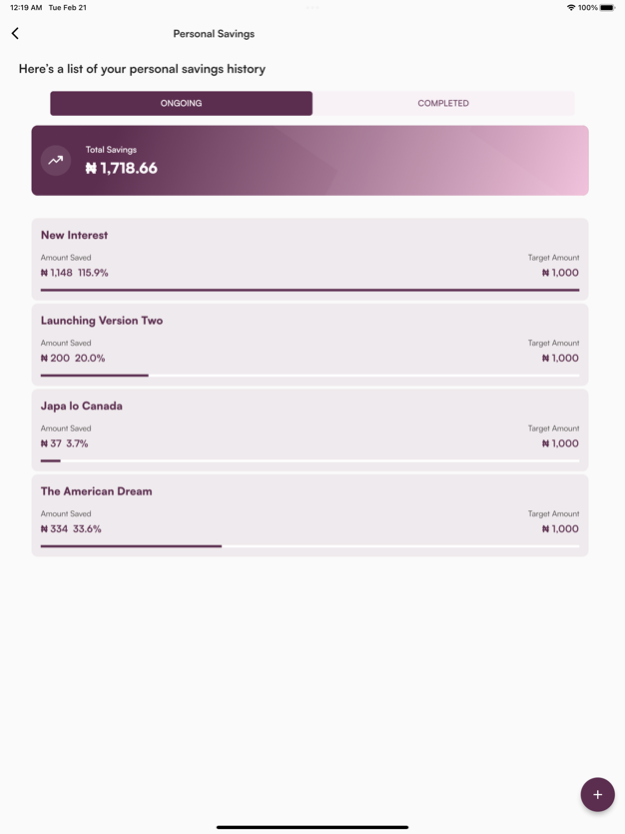HerVest: Save. Invest. Borrow 8.3.7
Free Version
Publisher Description
Welcome to HerVest! A safe space for every woman to build wealth, create impact and achieve financial freedom.
HerVest provides financial growth services from target savings, investments and credit. Credit specifically for women farmers and WSMEs in Nigeria.
With a growing community of over 40,000 members, HerVest aims to help African women take control of their money one impact at a time.
How does HerVest work?
Personal and Locked Savings: With HerVest, you can save daily, weekly, monthly or on your own terms. You can also save as low as N100. There is no minimum amount required to save. You can save manually or automate your savings with your debit card or the HerVest Purse.
HerVest provides three savings plans: Personal Savings for your short-term flexible savings, Locked Savings for long-term, disciplined savings and HerVest Cliq to save with family and friends. You also earn up to 10-14% returns P.A across all HerVest savings plans.
Invest and Make Impact: HerVest allows you to invest securely in women-owned farms and businesses in Nigeria while earning highly competitive returns on your money. All HerVest investments are pre-vetted and insured by Royal Exchange General Insurance Company.
Security and Trust: Your financial security is our top priority. The HerVest app utilises bank-grade encryption to ensure your data and money are always protected.
In addition, HerVest savings are placed with VFD Microfinance Bank, which is NDIC-insured and regulated by the Central Bank of Nigeria.
Transparency: Stay on track with your account balance and accrued interests on the app. You will receive app notifications of the daily interest on your personalised savings and investment plans. You can also request your monthly account statements to stay on track with your transactions on the HerVest app.
Customer Support: Got a question? We are nano- seconds away! You can contact us on Hello@hervest.ng or DM us @hervestng across all social channels. You can also utilize the self support channel on the HerVest app.
With HerVest, you can:
Get instant loans for your business needs.
Save and invest and earn highly competitive returns
Buy airtime and data across all networks
Invite family and friends to use HerVest with your referral code and earn cash bonuses.
Enjoy zero withdrawal fees. Zero maintenance charges. Free in-app transfers.
Apr 15, 2024
Version 8.3.7
Save | Invest | Borrow
Our new update includes new features to enhance your experience
Get access to collateral free Loans for your personal needs and emergencies
A new and redesigned homepage to interact with your favorite HerVest features quickly
Bug fixes and performance improvements
Thank you for choosing HerVest!
About HerVest: Save. Invest. Borrow
HerVest: Save. Invest. Borrow is a free app for iOS published in the Accounting & Finance list of apps, part of Business.
The company that develops HerVest: Save. Invest. Borrow is HerVest. The latest version released by its developer is 8.3.7.
To install HerVest: Save. Invest. Borrow on your iOS device, just click the green Continue To App button above to start the installation process. The app is listed on our website since 2024-04-15 and was downloaded 1 times. We have already checked if the download link is safe, however for your own protection we recommend that you scan the downloaded app with your antivirus. Your antivirus may detect the HerVest: Save. Invest. Borrow as malware if the download link is broken.
How to install HerVest: Save. Invest. Borrow on your iOS device:
- Click on the Continue To App button on our website. This will redirect you to the App Store.
- Once the HerVest: Save. Invest. Borrow is shown in the iTunes listing of your iOS device, you can start its download and installation. Tap on the GET button to the right of the app to start downloading it.
- If you are not logged-in the iOS appstore app, you'll be prompted for your your Apple ID and/or password.
- After HerVest: Save. Invest. Borrow is downloaded, you'll see an INSTALL button to the right. Tap on it to start the actual installation of the iOS app.
- Once installation is finished you can tap on the OPEN button to start it. Its icon will also be added to your device home screen.